CoinGecko
Home Page
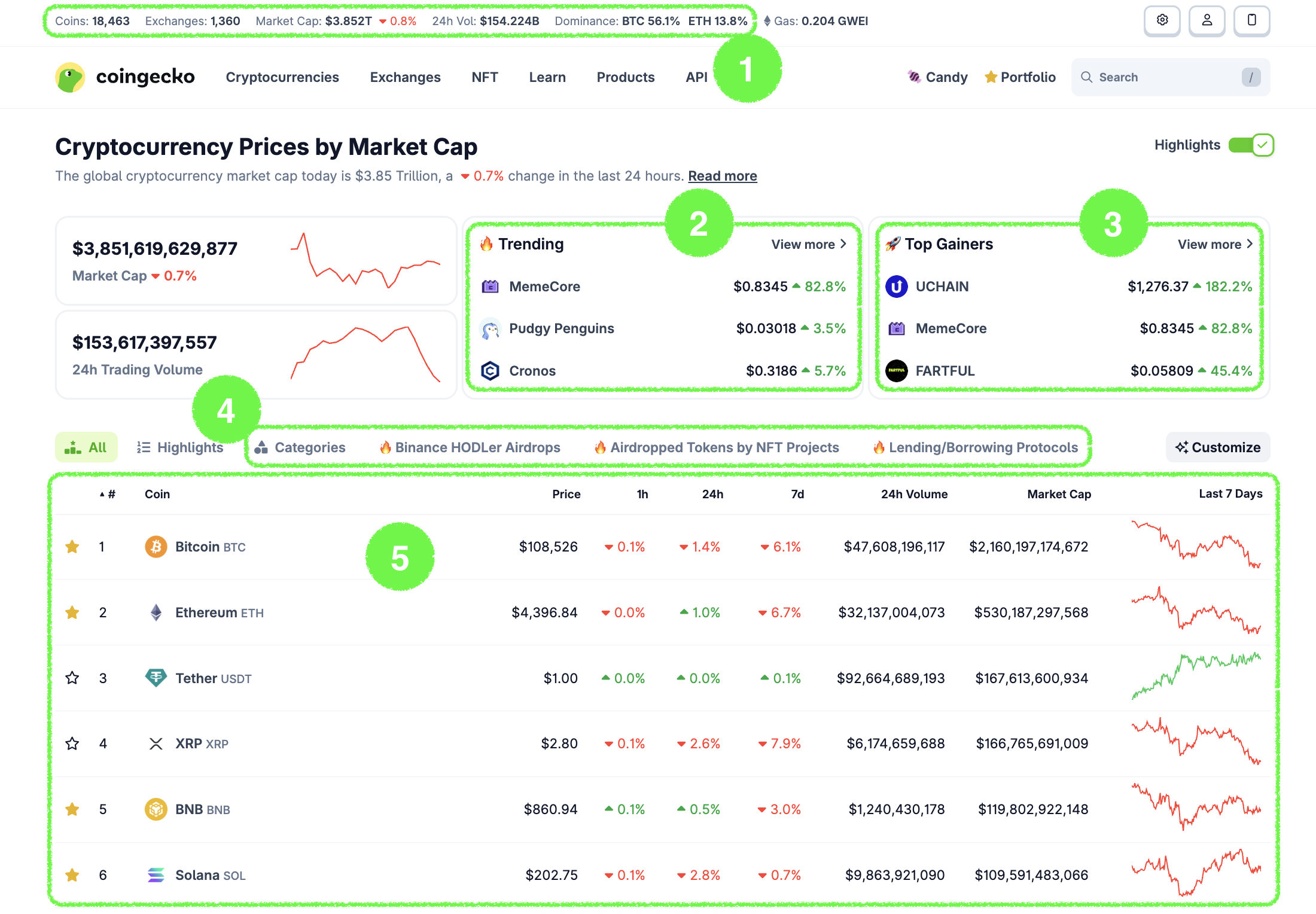
- /global — Display global crypto data such as number of active cryptocurrencies, exchanges and etc.
- /search/trending — Display trending search coins, NFTs and categories.
- /coins/top_gainers_losers — Display the largest gainers in 24hr.
- /coins/categories — Display all the categories list.
- /coins/markets — Display all the supported coins with market related data.
Coin Page
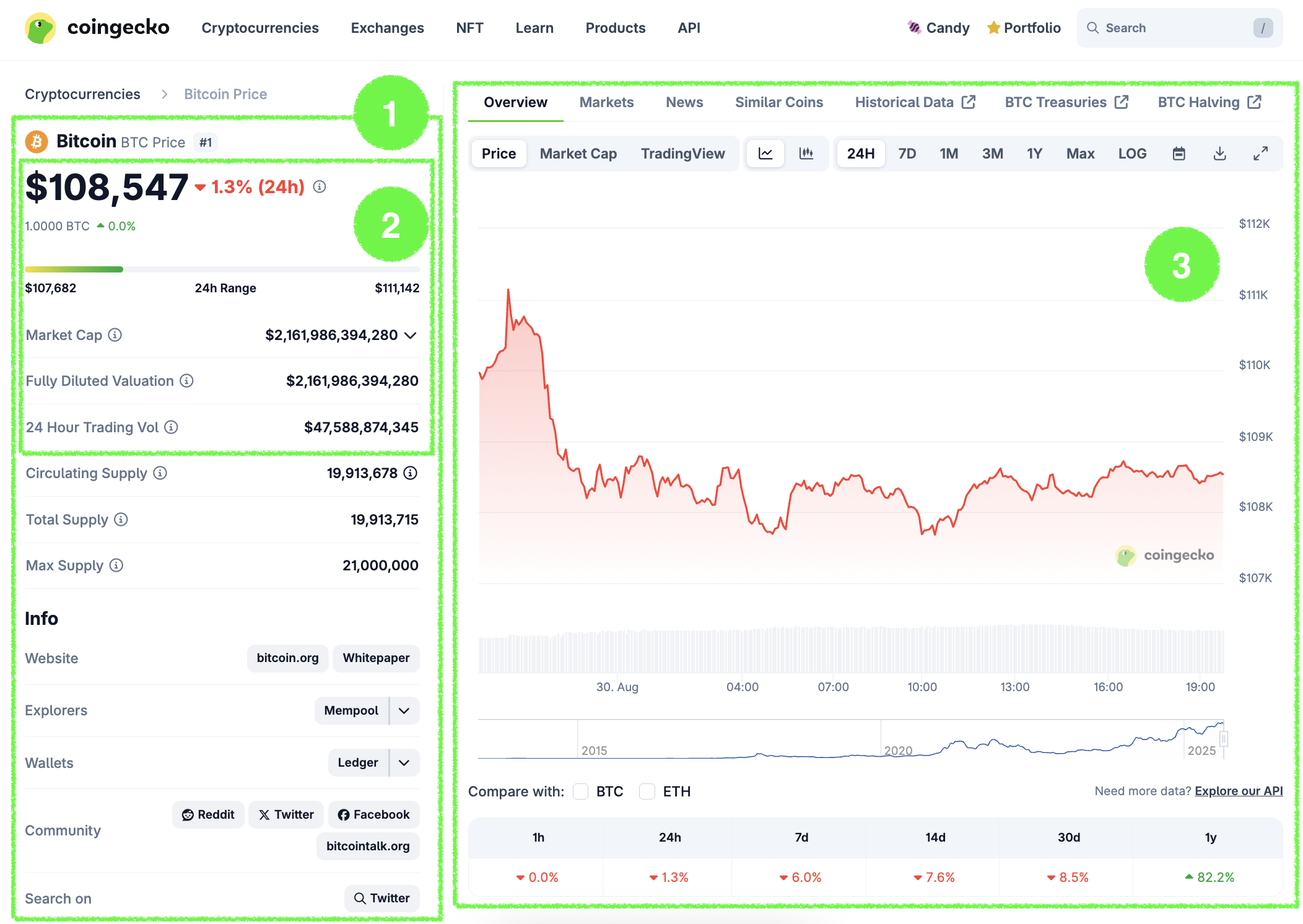
- /coins/{id} — Display all the coin data including name, price, market related data, website, explorers and etc.
- /simple/price — Display data such as latest coin price, market cap and 24hr trading volume.
-
- /coins/{id}/history — Display the historical price data.
- /coins/{id}/market_chart — Display the historical data in line chart.
- /coins/{id}/ohlc — Display the historical data in candlestick chart.
Exchanges Page
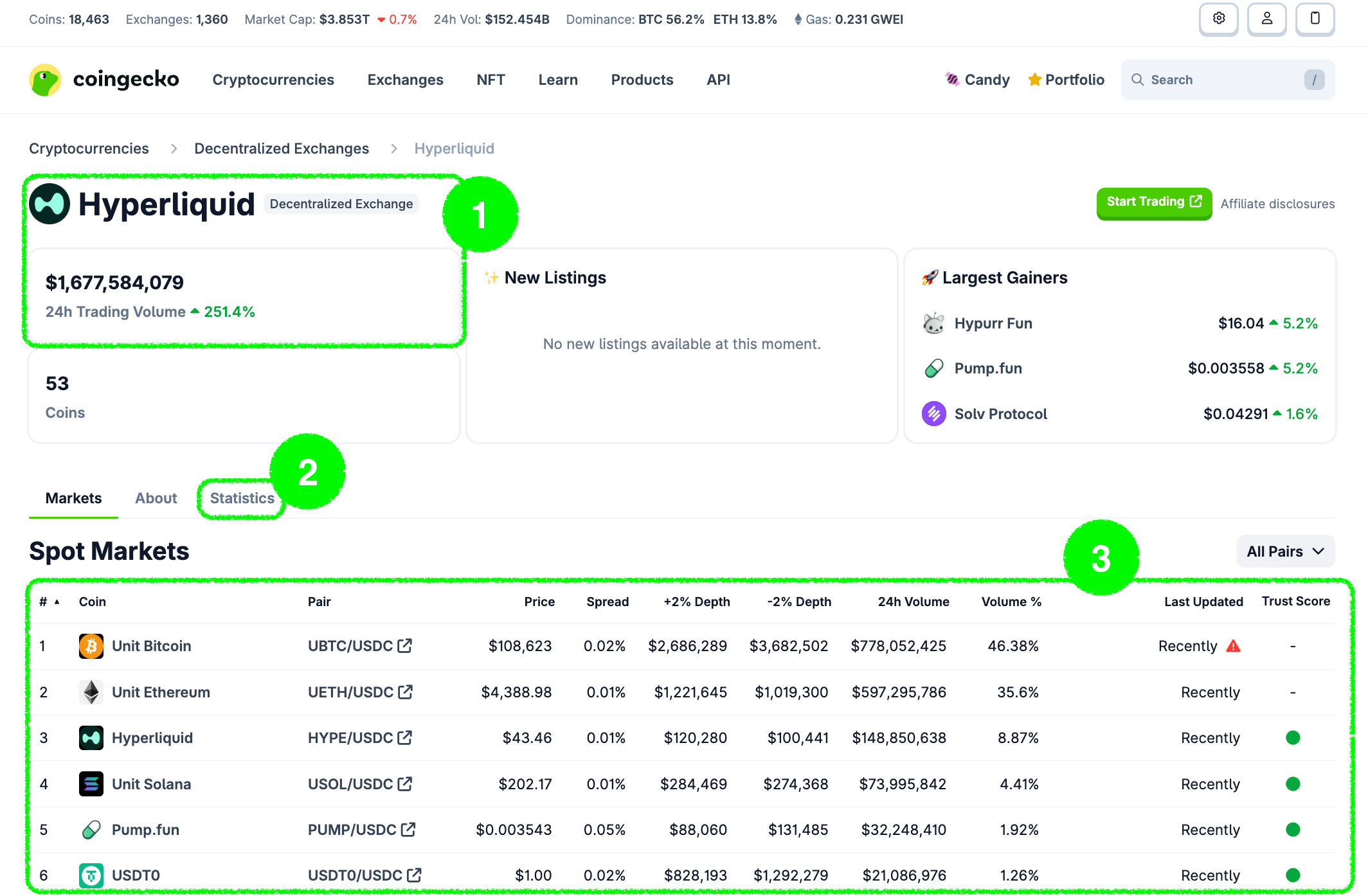
- /exchanges/{id} — Display the exchange information such as name, type, market related data such as trading volume and etc.
- /exchanges/{id}/volume_chart — Display the historical volume chart data.
- /exchanges/{id}/tickers — Display the exchange’s tickers.
NFTs Page
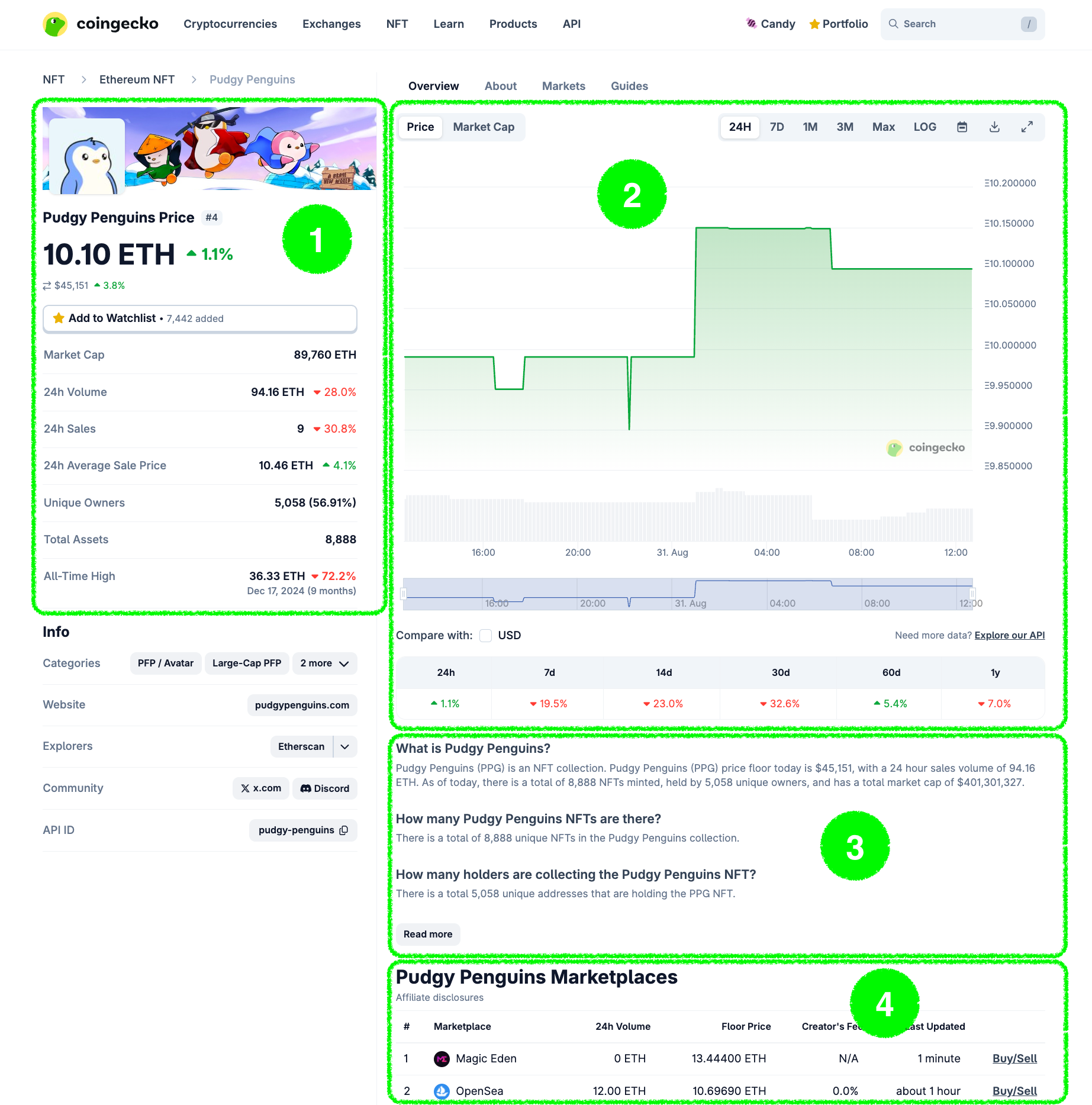
- /nfts/{id} — Display NFT data such as name, contract address, website, market related data such as floor price, market cap, volume and etc.
- /nfts/{id}/market_chart — Display the historical market data in chart.
- /nfts/{id} — Display the description of the NFT collection.
- /nfts/{id}/tickers — Display the tickers of the NFT collection on different NFT marketplace.
GeckoTerminal
Home Page
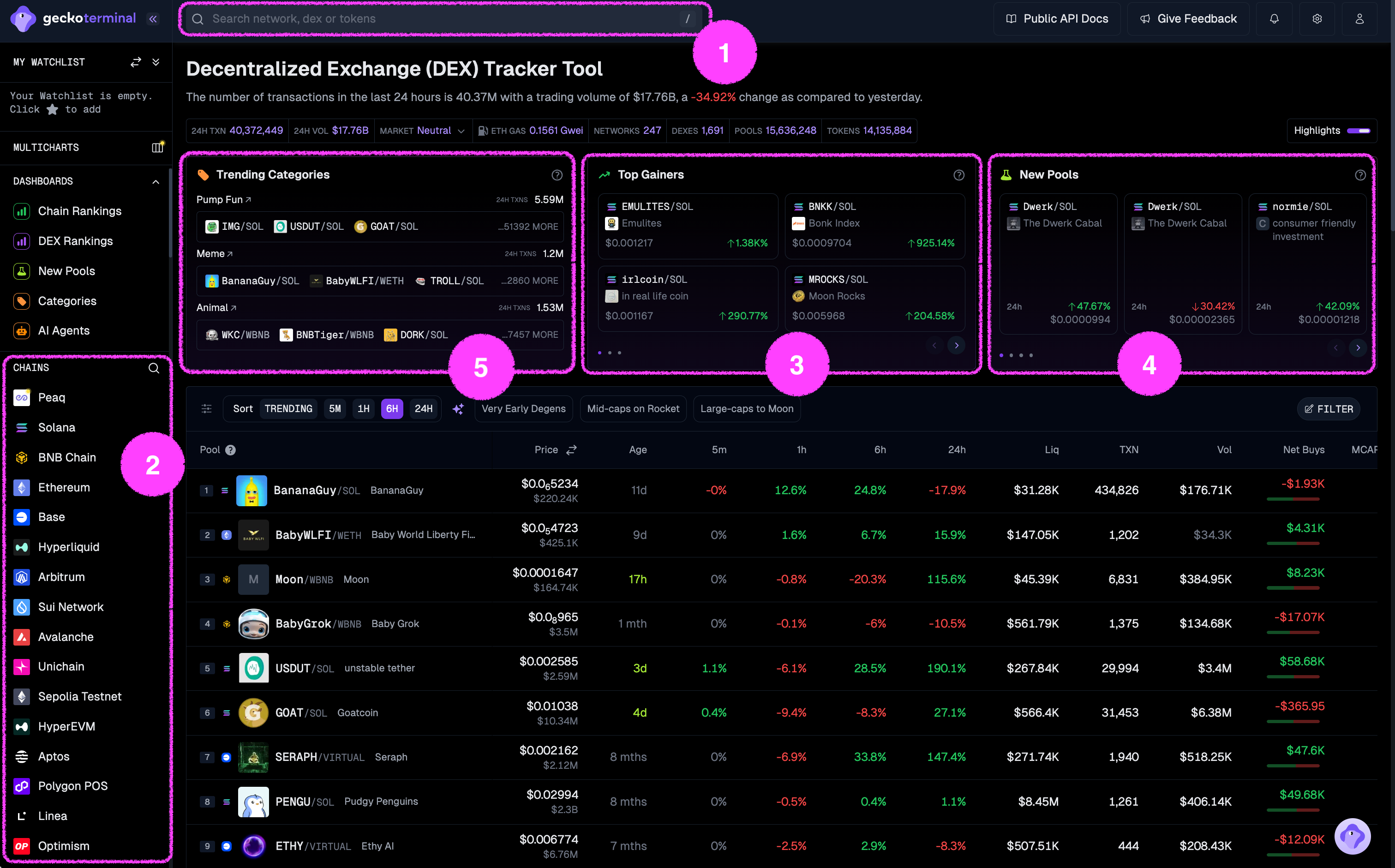
- /onchain/search/pools — Allow users to search for pools on GeckoTerminal.
- /onchain/networks — Display a list of supported networks on GeckoTerminal.
- /onchain/networks/trending_pools — Display a list of trending pools across all networks on GeckoTerminal.
- /onchain/networks/new_pools — Display all the latest pools across all networks on GeckoTerminal.
- /onchain/categories — Display all the onchain categories on GeckoTerminal.
Chain Page
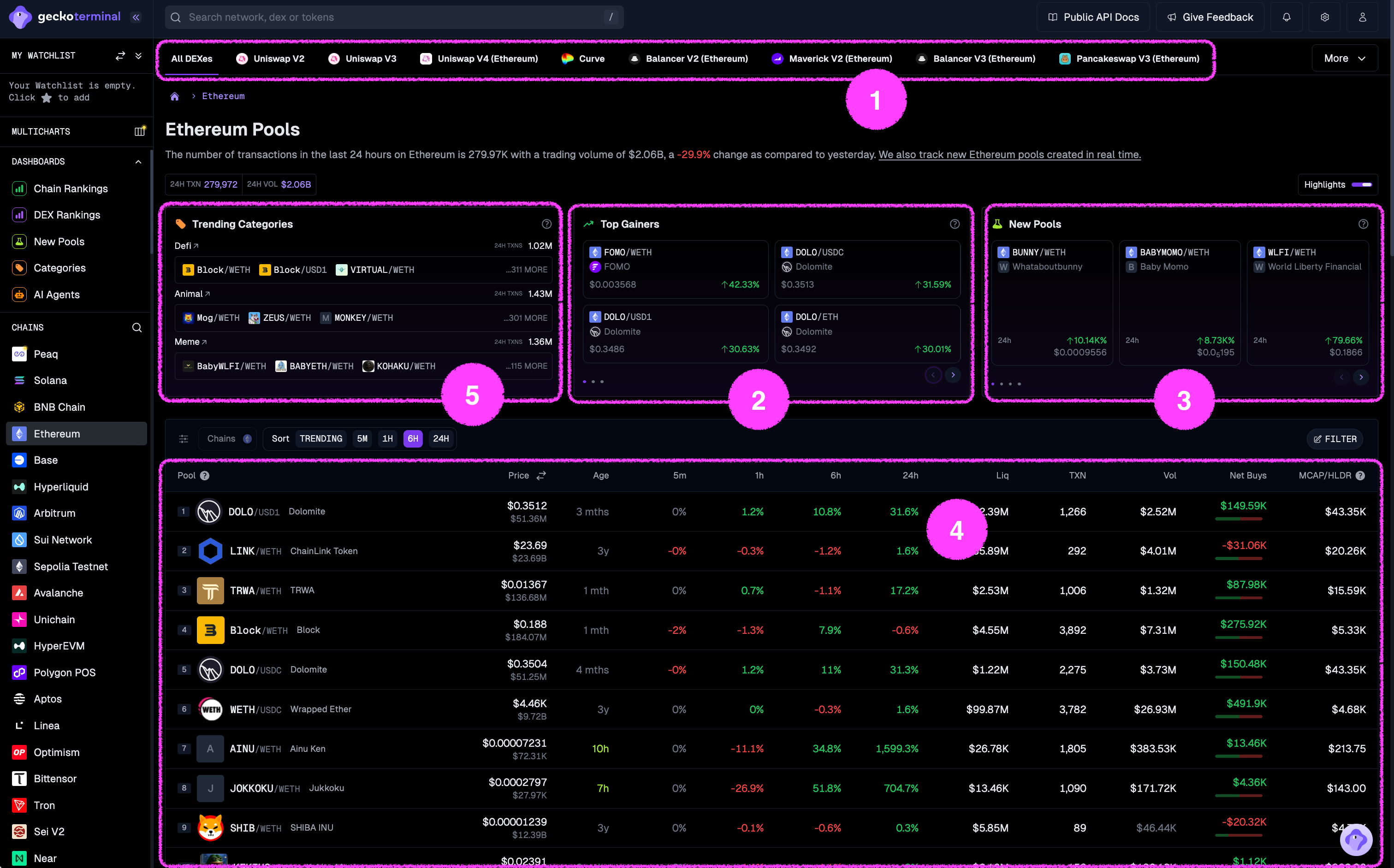
- /onchain/networks/{network}/dexes — Display all the supported dex on a network on GeckoTerminal.
- /onchain/networks/{network}/trending_pools — Display a list of trending pools on a network on GeckoTerminal.
- /onchain/networks/{network}/new_pools — Display a list of new pools on a network on GeckoTerminal.
- /onchain/networks/{network}/pools — Display all the top pools on a network on GeckoTerminal.
- /onchain/categories/{category_id}/pools — Display all the pools under a specific onchain category on GeckoTerminal.
Pool Page
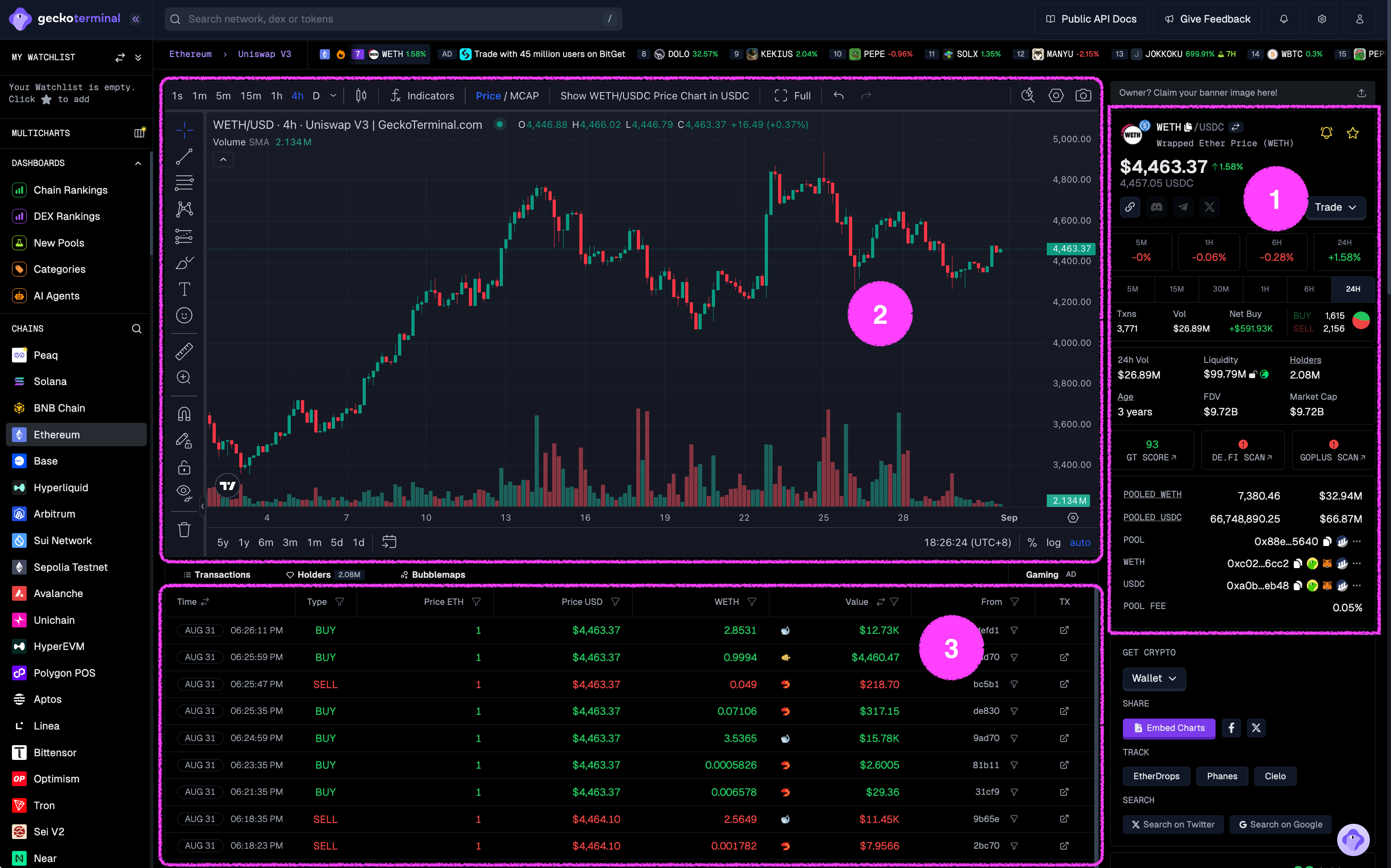
-
- /onchain/networks/{network}/pools/{address} — Display pool data such as price, transactions, volume and etc.
- /onchain/networks/{network}/pools/{pool_address}/info — Display pool information such as name, symbol, image URL, description and etc.
- /onchain/networks/{network}/pools/{pool_address}/ohlcv/{timeframe} — Display the OHLCV chart of the pool.
- /onchain/networks/{network}/pools/{pool_address}/trades — Display the trades of the pool in the past 24 hours.
Categories Page
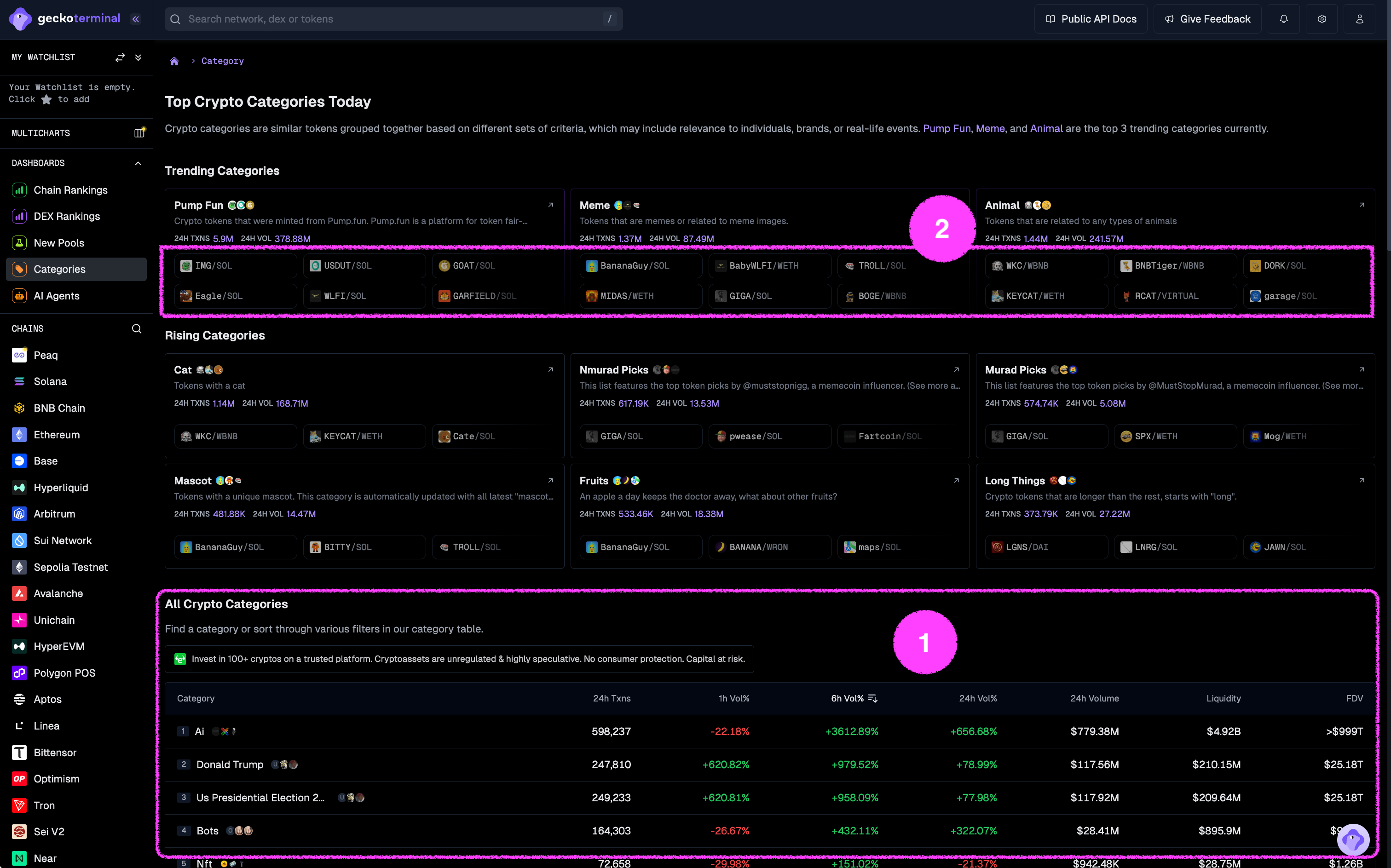
- /onchain/categories — Display list of onchain categories with market data.
- /onchain/categories/{id}/pools — Display list of pools with market data of a specific onchain category.


